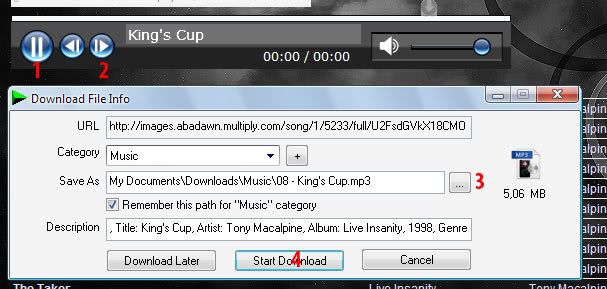Caranya bagaimana?
1. Ketikkan kode berikut di browser kamu
untuk channel MetroTV
mms://202.171.25.216/metro
untuk channel TransTV
mms://202.171.25.216/transtv
2. Secara otomatis Windows Media Player akan di launching dan menampilkan streaming channel tersebut.
Kemarin saya telah mencobanya untuk channel Metro TV dan Trans TV. Ketika koneksi internet lumayan cepat, gambar dan suaranya yang ditampilkan sangat jernih. Tapi, sayang saya tidak bisa mengambil screeshotnya. Sedang untuk channel luar negeri suaranya sih lancar, tapi gambarnya tersendat-sendat. Mungkin butuh koneksi internet yang lebih cepat kali.
So, buat kamu yang punya internet tapi bingung nonton TV coba aja TV Online
Channel RCTI dan SCTV Online
Ada info baru kalau RCTI dan SCTV juga sudah ada. Untuk melihatnya harus memakai real player.
Caranya:
1. Buka real player. Terus pilih menu File > Open > masukkan channelnya
SCTV
rtsp://202.58.181.185/broadcast/sctv
RCTI
rtsp://202.58.181.185/broadcast/rcti
kemudian klik OK.
2. Tunggu beberapa saat, dan kita bisa menikmati siaran TV onlinenya
streaming Indosiar Online, JakTV Online dan Trans7 Online
Bagi yang ingin menikmati siaran streaming Trans7 Online dan Indosiar Online bisa lihat disini. Kalau JakTV online (saat update ditulis) belum bisa di akses. Kapan ya giliran Global TV? Semoga semua TV Indonesia bisa segera streaming online
kalau kode TV Online diatas tidak bisa di akses atau muncul peringatan seperti “Connection to server could no established.You may experiencing network problem” berarti server lagi down coba pake link ini . Kalau ada info baru akan saya update.
Global TV
Alternative Channel baru untuk online TV RCTI, Global TV, Trans TV, Metro TV (install Real Player dulu)
1. Buka real player. Terus pilih menu File > Open > masukkan channelnya
RCTI
rtsp://tv.binus-access.com/broadcast/bee_rcti
Global TV
rtsp://tv.binus-access.com/broadcast/bee_global
Trans TV
rtsp://tv.binus-access.com/broadcast/bee_trans
Metro TV
rtsp://tv.binus-access.com/broadcast/bee_metro
2. kemudian klik OK. Tunggu beberapa saat, dan kita bisa menikmati siaran TV onlinenya
Credit to binus-acces.com
Alternative lain untuk nonton online TV indonesia (13 Channel) klik disini
credit to indowebster.com
Beberapa teman menginformasikan kalau sumber tv online diatas banyak yang tidak bisa. Dikarenakan adanya masalah ijin streaming. CMIIW